Every Ax developer tries to group their code from one defect or one analysis in one project. Sometimes you try to maintain the AOT structure in that project through groups (don’t forget to set the property projectGroupType). What some developers don’t know is that project-groups have a property GroupMask. Here you can fill in a prefix or part of a word and Ax will automaticly search through the AOT for objects that match this GroupMask. This system will also automaticly maintain itself.
Step-By-Step:
Go to your project and change the GroupMask property of a Group
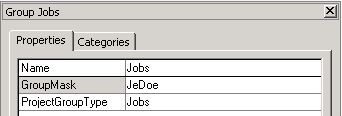
Now when you save this and look at your project you will see the following:
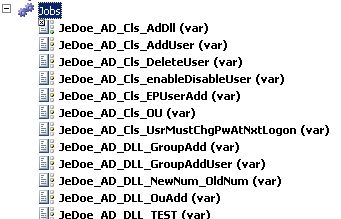
Conclusion: Ax searches the AOT looking for all objects that matches the ‘projectGroupType’ and the ‘groupMask’.
Tip: When you set the GroupMask-property to ‘Tutorial’, Ax will look for all tutorials in the AOT. I have made a export of the project-structure, so you can have this output quicker. You can download this here.
